👋 Hi, I’m Andre and welcome to my newsletter Data-Driven VC which is all about becoming a better investor with Data & AI. Join 30,060 thought leaders from VCs like a16z, Accel, Index, Sequoia, and more to understand how startup investing becomes more data-driven, why it matters, and what it means for you.
Brought to you by Affinity — 2025 Private Capital Predictions

What trends are shaping private capital in 2025? Affinity’s exclusive survey of nearly 300 dealmakers uncovers key shifts in deal sourcing strategies, AI adoption, and new tactics for proving fund value in a competitive landscape. Unlock actionable insights and strategies to stay ahead of the curve.
1. Finding Event Boards in London 🔍
Hello to all our London readers—you’re the trailblazers for this version of the project!
If you’re not in London, don’t worry—this guide will help you adapt the process for your own city. By the end, you’ll have a personalized list of event boards tailored to your location and interests!
We’re kicking off by finding the right event platforms for your city via ChatGPT:
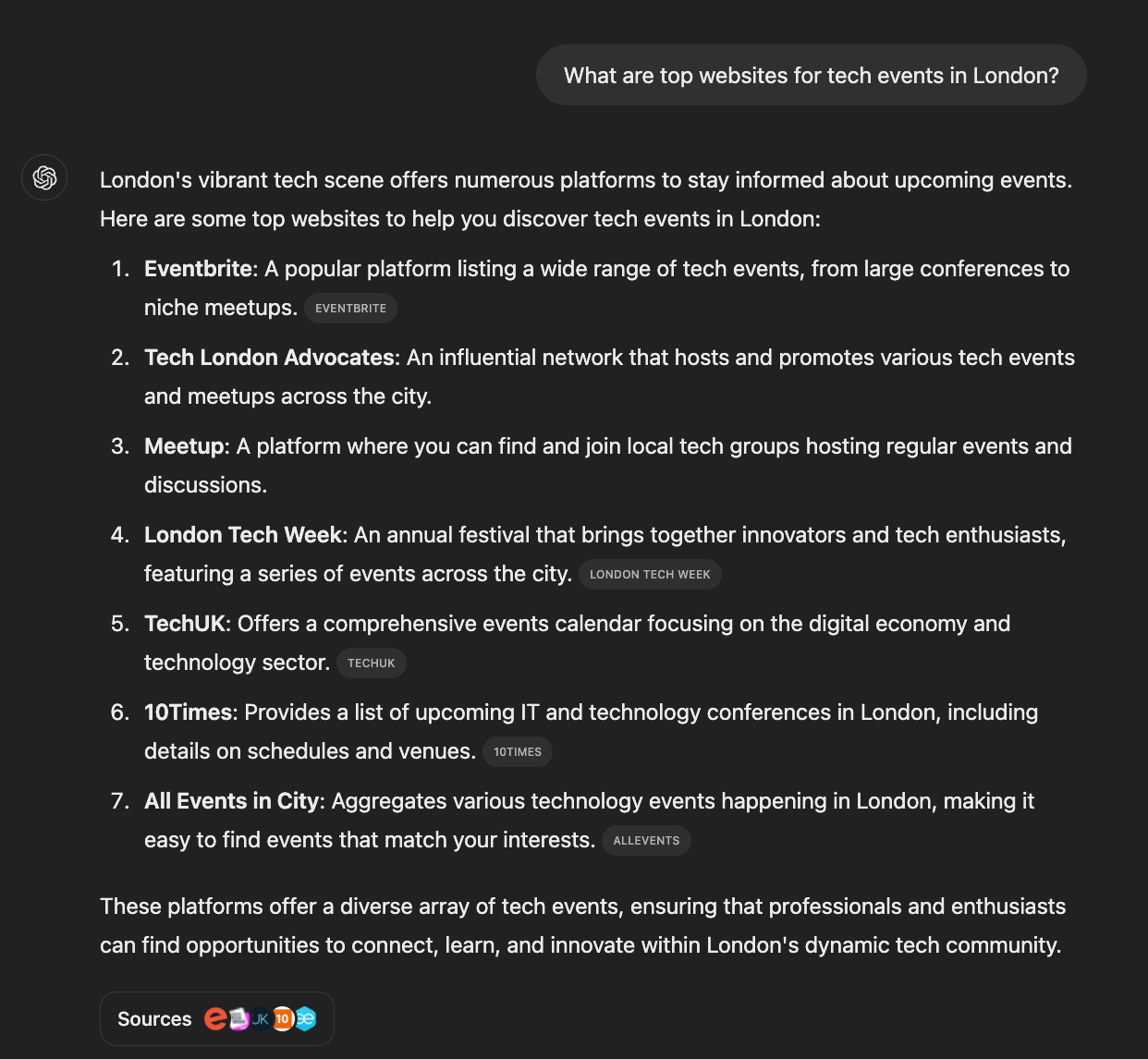
Subscribe to DDVC to read the rest.
Join the Data Driven VC community to get access to this post and other subscriber-only content.
Join the Community
